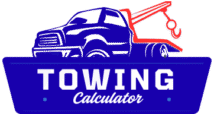F550 GVWR Calculator
Weight Limits with the F550 GVWR Calculator
When it comes to heavy-duty trucks like the Ford F-550, understanding the Gross Vehicle Weight Rating (GVWR) is not just helpful—it’s crucial. Whether you’re hauling construction materials, towing trailers, or transporting heavy cargo, staying within safe weight limits ensures your truck performs optimally and safely. The F550 GVWR Calculator is the go-to tool to simplify this process. In this guide, we’ll walk you through how to use the calculator effectively, the standards it’s built on, and how it applies globally with a special focus on U.S. regulations.
What is GVWR?
GVWR stands for Gross Vehicle Weight Rating. It represents the maximum operating weight of a vehicle as determined by the manufacturer. For the Ford F-550, this typically ranges up to 19,500 lbs, depending on the specific configuration.
Your vehicle’s GVWR includes:
Curb Weight (vehicle weight without passengers or cargo)
Payload (cargo and materials)
Trailer Weight (if towing)
Passenger Weight (including the driver)
Why is GVWR Important?
Exceeding GVWR can result in:
Reduced braking ability
Increased tire wear or blowouts
Poor vehicle control
Legal fines and penalties
Voided insurance or warranties
That’s why we built the F550 GVWR Calculator—to help you know exactly where you stand before you hit the road.
How to Use the F550 GVWR Calculator
Using the calculator is straightforward. Simply enter your values into the required fields:
1. F550 GVWR (lbs)
This is a fixed number for most F-550 trucks. Common values include 17,500, 18,000, and 19,500 lbs. You can find it on the manufacturer’s label on the driver-side door jamb.
2. Curb Weight (lbs)
This is the weight of the truck without passengers or cargo. For the F-550, it usually ranges between 7,000–8,500 lbs.
3. Payload (lbs)
Payload includes any tools, equipment, or cargo loaded into the truck bed. Use a scale to get a more accurate measurement.
4. Trailer Weight (lbs)
If you’re towing a trailer, include its total weight (including what’s loaded onto it).
5. Passenger + Cargo Weight (lbs)
Estimate the total weight of passengers and any additional cargo in the cab.
6. Click Calculate
The calculator will add up the total estimated weight and compare it with the GVWR.
If the total exceeds GVWR, it shows a red warning, and if you’re within safe limits, you’ll see a green confirmation.
Understanding the Graph
The calculator includes a real-time bar chart that shows:
Blue Bar: The GVWR limit
Green/Red Bar: Your actual load
This visual helps you instantly understand whether you’re within safe limits or overloaded.
How GVWR is Regulated in the U.S.
In the U.S., the Federal Motor Carrier Safety Administration (FMCSA) and the Department of Transportation (DOT) enforce rules on weight limits:
Class 5 Truck: F-550 falls into this category (16,001 – 19,500 lbs)
Weight Station Checks: Trucks may be weighed at stations to ensure compliance
DOT Penalties: Overweight trucks can face fines upwards of $10,000 depending on the excess weight and jurisdiction
Using the F550 GVWR Calculator ensures you avoid these costly penalties by staying compliant.
International GVWR Standards
While this calculator is tailored to U.S. standards, GVWR is a global concept. Countries like Canada, the UK, and Australia also rely on similar formulas:
Canada: Transport Canada follows GVWR in both kg and lbs
UK: GVWR is called Gross Vehicle Weight (GVW), and is enforced for HGVs
Australia: The term GVM (Gross Vehicle Mass) is used, similar to GVWR
The F550 GVWR Calculator can adapt to all these standards by converting the units as needed.
Use Cases for F550 GVWR Calculator
For Fleet Managers:
Manage weight across your trucks to stay compliant and protect your investment.
For Construction Crews:
Ensure each truck is loaded correctly before it leaves the site.
For Towing Companies:
Determine if the F-550 can safely tow a vehicle or trailer without exceeding GVWR.
For Landscapers & Contractors:
Check if hauling equipment or bulk materials stays within safe weight limits.
Safety Tips When Using GVWR Data
Always Know Your Truck’s Limits: Don’t guess. Look at the sticker or owner’s manual.
Distribute Load Evenly: Uneven weight distribution can lead to instability.
Check Tire Ratings: Tires have their own load capacities.
Update Calculations Frequently: Your load may change during the day—recheck often.
Final Thoughts: Why You Need This Calculator
The F550 GVWR Calculator is more than just a tool—it’s a necessity for anyone who uses this powerhouse truck. With advanced inputs and visual graphs, it takes the guesswork out of weight management.
And when your safety, vehicle performance, and legal standing depend on accurate numbers, there’s no better tool for the job.
Don’t risk your livelihood or your truck. Use the F550 GVWR Calculator before every haul.
Frequently Asked Questions (FAQ)
Q: Where do I find the GVWR for my F-550?
A: Check the sticker on the inside of the driver-side door.
Q: Can I use this calculator for other trucks?
A: While it’s designed for the F550, you can input custom GVWR numbers for similar heavy-duty vehicles.
Q: Does the calculator work in kg?
A: Currently it calculates in lbs, but conversion is possible using 1 kg = 2.20462 lbs.
Q: Is this calculator DOT-compliant?
A: It helps you stay within DOT GVWR guidelines but does not replace certified inspections.
Click here to explore more GVWR Calculators: