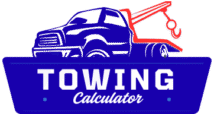Ford Towing Capacity Calculator
Your Towing Specifications
| Maximum Towing Capacity | - |
| Payload Capacity | - |
| Recommended Hitch Type | - |
How to Use the Ford VIN Towing Calculator for Safe Hauling
Knowing your Ford vehicle's exact towing capacity is crucial for safe towing across American roads. The Ford VIN towing calculator takes the guesswork out of determining your truck or SUV's hauling limits by providing precise specifications based on your vehicle's unique identification number.
Step-by-Step Guide to Using the Calculator
1. Locate your 17-character VIN (found on your dashboard or driver side door jamb)
2. Enter the full VIN in the calculator's input field
3. Click "Calculate Capacity"
4. Review your vehicle's specific towing limits and payload capacity
Understanding Your Results
The calculator displays three critical numbers:
- Maximum Towing Capacity: The absolute weight limit for trailers
- Payload Capacity: Total weight your vehicle can carry including passengers and cargo
- Hitch Requirements: Recommended hitch class based on your vehicle's configuration
Why VIN-Specific Calculations Matter
Every Ford vehicle has unique towing capabilities based on:
- Engine size (EcoBoost, Power Stroke, etc.)
- Transmission type
- Axle ratio
- Factory-installed towing packages
The VIN system accounts for all these factors to give accurate, model-specific towing information that meets SAE J2807 towing standards required in the United States.
Towing Safety Tips
1. Always stay 10% below your maximum capacity
2. Factor in trailer brake requirements by state
3. Consider elevation changes in mountainous regions
4. Account for tongue weight in your payload calculations
Regularly check your towing capacity if you've made modifications to your vehicle. The Ford VIN calculator provides factory specifications - aftermarket changes may require professional reassessment of your towing limits.