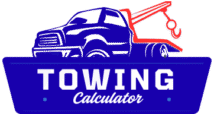Advanced Towing Calculator By Vin
Towing Configuration
Towing Capacity Results
Weight Distribution Visualization
Towing Capacity Utilization
Towing Recommendations
- Based on your inputs, your vehicle can safely tow the specified trailer.
* Calculations follow SAE J2807 standards and NHTSA guidelines. Includes 15% safety margin. Actual towing capacity may vary based on vehicle configuration and optional equipment.
* Gross Combined Weight Rating (GCWR) and payload capacity determined by manufacturer specifications.
* Always consult your vehicle's owner manual for specific towing guidelines and limitations.
How to Use the Advanced Towing Calculator By Vin: A Complete Guide
Why Accurate Towing Calculations Matter
- Safety First: Exceeding your vehicle’s towing capacity can lead to dangerous situations including reduced braking ability, transmission damage, and potential accidents.
- Vehicle Protection: Staying within recommended limits helps prevent premature wear and costly repairs to your transmission, engine, and suspension.
- Legal Compliance: Many regions have specific regulations regarding towing weights, and exceeding these limits could result in fines or liability issues in case of an accident.
- Performance Optimization: Knowing your limits helps you properly configure your setup for the best towing experience and fuel efficiency.
Getting Started with the Calculator
Method 1: VIN Lookup
- Locate your vehicle’s 17-digit VIN (typically found on your insurance card, registration documents, driver’s side door jamb, or visible through the windshield on the driver’s side dashboard).
- Select the “VIN Lookup” tab in the calculator.
- Enter your complete 17-digit VIN in the input field.
Method 2: Manual Selection
- Click the “Manual Selection” tab.
- Select your vehicle’s make from the dropdown menu (Ford, Toyota, Chevrolet, Nissan, RAM, or Jeep).
- Choose your specific model from the options that appear
- Select the model year.
- Choose your engine type.
Entering Your Towing Configuration
- Number of Passengers: Enter how many people will be in your vehicle while towing. The calculator accounts for passenger weight (calculated at approximately 150 lbs or 68 kg per person).
- Cargo Weight: Input any additional cargo weight in your vehicle (not in the trailer). This includes luggage, gear, and any other items adding to your vehicle’s payload.
- Trailer Weight: Enter the total weight of your trailer including all cargo. For the most accurate results, use the actual loaded weight rather than the empty trailer weight.
- Region: Select your region (United States, Europe, Australia, or Canada) as towing standards and regulations vary by location.
Understanding Units and Measurements
- Imperial (lbs): Standard in the United States and some other regions
- Metric (kg): Used throughout Europe and most of the world
Interpreting Your Results
1. Vehicle Information
2. Maximum Towing Capacity
3. Payload Capacity
4. Weight Calculations
- Passenger weight based on your input
- Cargo weight you’ve entered
- Trailer weight you’ve specified
- Recommended tongue weight range (typically 10-15% of trailer weight)
5. Available Towing Capacity
6. Status Indicator
- SAFE (green): Your trailer weight is well within your vehicle’s capacity.
- NEAR LIMIT (yellow): You’re approaching maximum capacity and should exercise caution.
- EXCEEDS LIMIT (red): Your trailer exceeds your vehicle’s safe towing capacity and should be lightened.
Advanced Visualizations
Weight Distribution Diagram
- Front axle weight percentage
- Rear axle weight percentage
- Tongue weight percentage
- Trailer weight distribution
Capacity Utilization Graph
- How much of your maximum towing capacity you’re using
- Remaining available capacity
- Percentage utilization
Personalized Recommendations
- Suggestions for weight distribution hitches for heavier loads
- Trailer brake requirements based on your region’s regulations
- Driving tips for your specific load percentage
- Equipment recommendations for your towing scenario
- Safety precautions based on your utilization percentage
Practical Tips for Using the Calculator
- Use Actual Weights When Possible: While estimates are helpful, using actual measured weights from a scale provides the most accurate results.
- Account for All Cargo: Don’t forget to include items like water tanks, propane, food, and gear when calculating trailer weight.
- Consider Terrain and Conditions: The calculator provides results for ideal conditions. If you’ll be towing in mountainous areas, extreme temperatures, or high altitudes, consider reducing your load by 10-15% for added safety.
- Check Regional Requirements: Different regions have varying requirements for trailer brakes and equipment. The calculator accounts for these based on your selected region.
- Print Your Results: Use the print function to create a reference sheet for your specific towing configuration.
Making Adjustments Based on Results
- Reduce Trailer Weight: Remove unnecessary items from your trailer to bring the weight down.
- Redistribute Weight: Ensure proper weight distribution between your vehicle and trailer, and within the trailer itself.
- Upgrade Your Vehicle: If you regularly need to tow heavier loads, consider a vehicle with higher towing capacity.
- Use Enhanced Equipment: For loads near your maximum capacity, consider weight distribution hitches, sway control devices, and upgraded cooling systems.
Conclusion
FAQ
Q: What if my VIN isn’t recognized?
A: The tool uses a sample database. For real-world use, cross-check results with your owner’s manual.
Q: Why include passengers in calculations?
A: People add weight—150 lbs/person affects payload and towing capacity.
Q: Can I tow at the max limit?
A: Avoid it. The 15% safety margin ensures wear-and-tear protection and handling safety.
Final Word
Overloading causes 30% of towing accidents (NHTSA). This calculator removes the risk by giving clear, vehicle-specific limits. Test it now—your safety (and your vehicle’s longevity) depends on precise numbers, not guesses.
Always double-check results with your manufacturer’s guidelines before towing heavy loads.