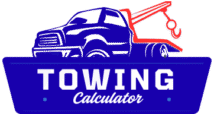Advanced Trailer Towing Calculator
Trailer Towing Calculator
Results
Your Guide to Using a Trailer Towing Calculator
Towing a trailer can turn a fun road trip into a dangerous situation if you’re not careful. Overloaded trailers, improper weight distribution, or exceeding your vehicle’s limits are common mistakes that lead to accidents. But with the right tools, you can tow confidently. Here’s how to use a trailer towing calculator (like the one provided) to ensure your setup is safe and legal across the United States.
Why Use a Towing Calculator?
Every vehicle has limits, and every trailer has unique requirements. A trailer towing calculator does the heavy lifting for you by:
Checking if your vehicle can handle the trailer’s weight.
Ensuring proper tongue weight for stability.
Verifying you’re not overloading your payload (passengers, gear, and hitch weight).
Applying SAE J2807 standards (the gold standard for towing safety in the U.S.).
Think of it as your digital co-pilot for stress-free towing.
Step 1: Gather Your Vehicle’s Specs
Start with your vehicle’s manual. You’ll need three critical numbers:
GVWR (Gross Vehicle Weight Rating): The max weight your vehicle can safely handle, including passengers, fuel, and cargo.
Towing Capacity: The maximum weight your vehicle can pull.
Payload Capacity: The max weight your vehicle can carry inside (people, gear, plus tongue weight).
Pro Tip: Never guess these numbers! They’re specific to your make/model and are often on a sticker inside the driver’s door.
Step 2: Input Trailer Details
Next, plug in your trailer’s specs:
Gross Trailer Weight (GTW): Total weight of your loaded trailer. Use a CAT scale for accuracy.
Tongue Weight: The downward force on the hitch. For safety, aim for:
10–15% of GTW for bumper pulls.
15–25% for gooseneck trailers.
15–30% for fifth wheels.
Trailer Type: Select your hitch style from the dropdown menu. The calculator adjusts requirements automatically.
Step 3: Add Extra Load
Don’t forget the “hidden” weight! Include:
Passengers and cargo inside your vehicle.
Hitch Weight Capacity: Check your hitch’s rating (usually stamped on the hardware).
This step ensures your payload isn’t maxed out before adding tongue weight.
Step 4: Read the Results
The calculator instantly gives color-coded feedback:
🟢 Green = Safe
🔴 Red = Overload
Key Checks:
GVWR vs. Total Weight: Is your vehicle’s total weight (including trailer) under its GVWR?
Towing Capacity: Does the trailer weight stay under your vehicle’s limit?
Tongue Weight %: Does it match your trailer type’s requirements?
Payload: Are passengers, gear, and tongue weight within your payload capacity?
The visual gauge shows how close you are to maxing out your towing capacity. If it’s in the red, lighten your load!
What If It Fails?
If you see warnings:
Reduce trailer weight by removing non-essentials.
Adjust cargo distribution to fix tongue weight.
Upgrade equipment (e.g., a higher-capacity hitch or vehicle).
Never ignore red warnings—they’re your safety net against swaying trailers, brake failure, or tire blowouts.
Towing Laws in the USA
While the calculator handles safety, remember:
States have varying rules for trailer brakes (required if GTW exceeds 1,500–3,000 lbs, depending on the state).
Oversized loads may require permits.
Always secure cargo with straps or nets.
Final Tips for Safe Towing
Double-check weights at a truck stop CAT scale.
Practice turns and braking in an empty parking lot.
Re-calculate if you change your load mid-trip.